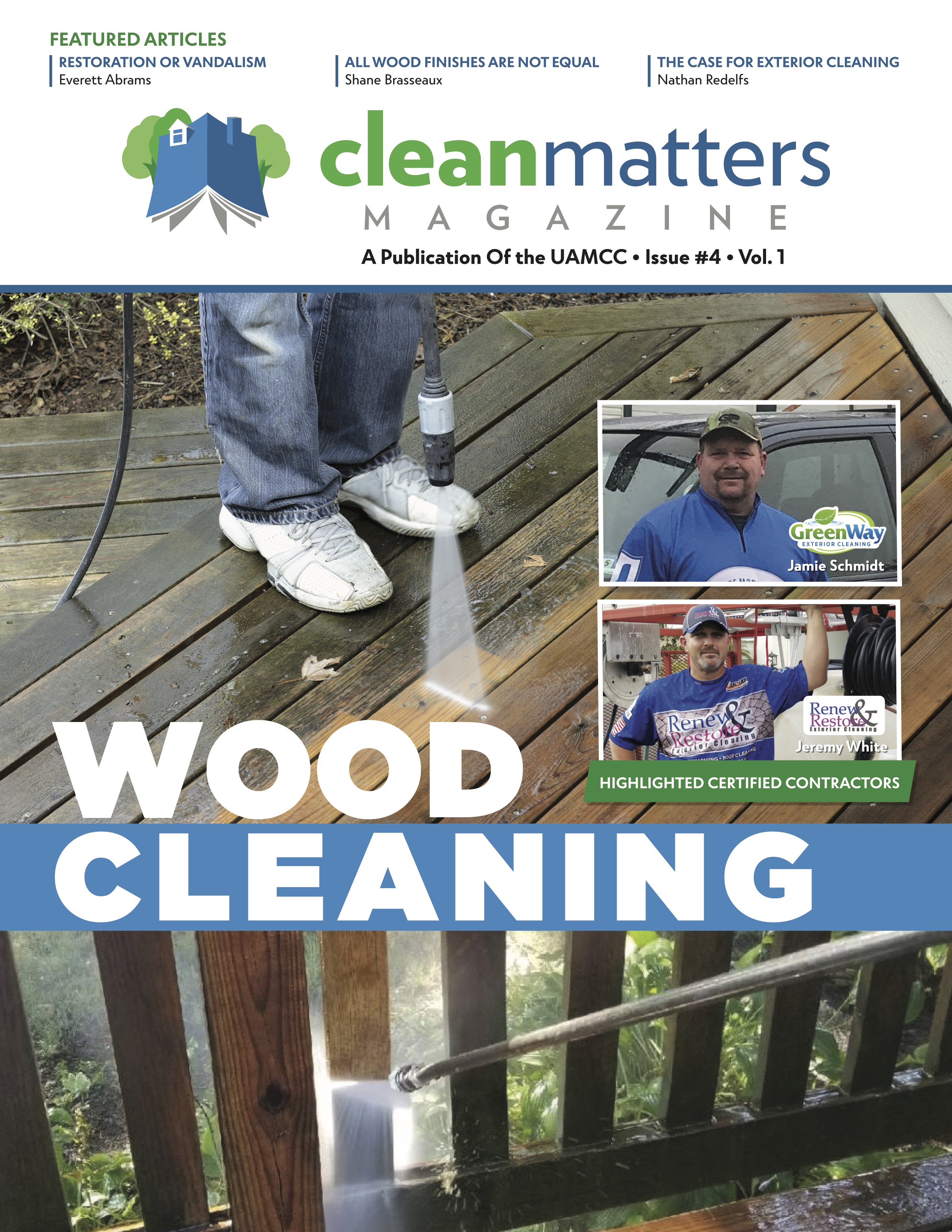Tree Menu
Here you can see live demonstration of Tree Menu. Tree Menu represents menu items in clear tree-like hierarchy, which is very appropriate for indexing menu. By default all submenu items are collapsed until you select the parent menu item. To setup Tree Menu you…
Top Menu
At the top of this page, you can see live demonstration of Top Menu. Top Menu allows you to arrange menu items in horizontal line and assign icons to them. All icons are configured directly in menu item settings page which is very convenient….
Side Menu
Here you can see live demonstration of Side Menu. Side Menu is very unique vertical menu with slide-out panels. This menu is extremely efficient when you have complex navigation with a lot of menu items. To setup Side Menu you just need to configure…
Search Module
This module will display a search box. Help {loadposition searchload}
Site Map
{loadposition sitemapload} By putting all of your content into nested categories you can give users and search engines access to everything using a menu.
Statistics Module
The Statistics Module shows information about your server installation together with statistics on the Web site users, number of Articles in your database and the number of Web links you provide. {loadposition statisticsload}
System
System plugins operate every time a page on your site loads. They control such things as your URLS, whether users can check a “remember me” box on the login module, and whether caching is enabled. New in 1.6 is the redirect plugin that with…
User
Default on: Joomla Help Default off: Two new plugins are available in 1.6 but are disabled by default. Contact CreatorHelpCreates a new linked contact record for each new user created. ProfileHelpThis example profile plugin allows you to insert additional fields into user registration and…
Users
The users extension lets your site visitors register, login and logout, change their passwords and other information, and recover lost passwords. In the administrator it allows you to create, block and manage users and create user groups and access levels. Help Please note that…
Who’s Online
The Who’s Online Module displays the number of Anonymous Users (e.g. Guests) and Registered Users (ones logged in) that are currently accessing the Web site. Help {loadposition whosonlineload}